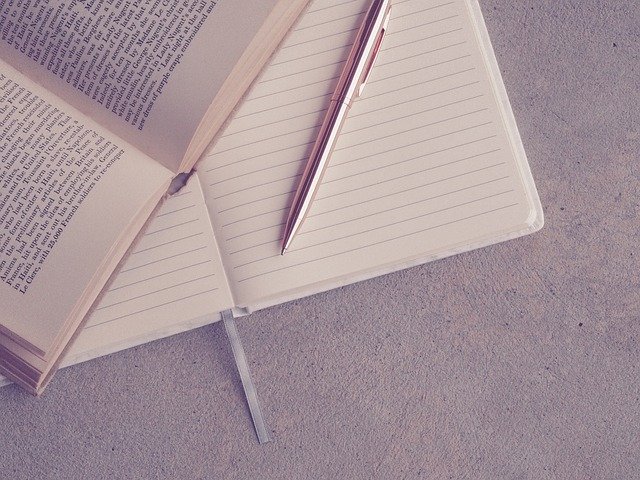关于计算和绘制电子电荷密度分布
chdens=charge density
计算价电子电荷密度
Step1.自洽计算
pw.x $name.scf.in
Step2.pp.x计算,即将电荷密度写入三维XSF文件,具体格式:
1
2
3
4
5
6
7
8
9
10
11
12
13
14
15
16
17
18
19
20
21
22
23
24
25
26
27
28
29
30
31
32
33
34
| &INPUTPP # 该部分读取由pw.x产生的输出,分离出计算可以用的量
prefix=' ' #同自洽的文件名
outdir='./' #./默认当前目录,表示包含输入数据的目录
plot_num = 0, #参考@https://www.quantum-espresso.org/Doc/INPUT_PP.html
可能用到的是17(PAW计算的全电子价电荷密度)和21(PAW计算的全电子价电荷密度和总电荷密度)
6 是自旋极化的,即(rho(up)-rho(down))
这二者都需要密集的网格,默认为0,总的赝电荷密度,根据这个来选spin_component默认是0,表示all;1up,2down
filplot='' #包含由plot_num选住的量
\
&PLOT # 将分离出的量以适当的格式写入绘图程序中
nfile = 1 , #读入的文件数
weight(1) = 1.0, #输出文件的权重因子
fileout = 'chdens.xsf' , #输出文件名
iflag = 3 , #3=3D plot
output_format = 5 , #输出文件格式
0 = format suitable for gnuplot (1D)
1 = obsolete format no longer supported
2 = format suitable for plotrho (2D)
3 = format suitable for XCRYSDEN (2D or user-supplied 3D region)
4 = obsolete format no longer supported
5 = format suitable for XCRYSDEN (3D, using entire FFT grid)
6 = format as gaussian cube file (3D)
(can be read by many programs)
7 = format suitable for gnuplot (2D) x, y, f(x,y)
\
|
注意:电子电荷主要集中在间隙区域,这是由于赝势的使用,原子核附近没有电荷
执行pp.x $name.chdens.in
Step3.画出电荷密度
xcrysden --xsf chdens.xsf
计算使用了PAW后所有电子价电子和总电荷密度,此时电子电荷在原子核附近
同上一部分一样,除了此时plot_num=21